一早,八點多,發現持續有主機警告訊息出現,一ping,果然有問題。
早上沒特別注意,所以就去上班了,後來發現大事不妙。
查了之後發現如下圖,大概整個晚上都在叫吧!!
由系統事件發現,可能是如下的記憶體池造成的。
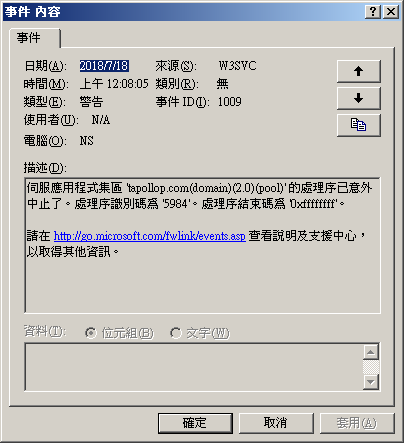

由應用程式記錄發現,這個居然導致FastCGI 資源不足的現象,無法理解,有試著處理但無法解決。

網路上的訊息:http://m.blueshop.com.tw/Thread.aspx?tbfumsubcde=BRD20110728145207HR0
To resolve this issue, restore the Bypass Traverse Checking user right for the Everyone group and the User group. To do this, follow these steps:
Click Start, click Run, type gpedit.msc, and then click OK.
Expand Computer Configuration, expand Windows Settings, expand Security Settings, expand Local Policies, and then expand User Rights Assignment.
Right-click Bypass traverse checking, and then click Properties.
Click Add User or Group.
Type Users;Everyone, and then click OK.
Note If you receive a message that an object named "Users" cannot be found, click Object Types, click to select the Groups check box, and then click OK two times.
Start the worker process in IIS.
微軟原網址已不存在,以下是後來翻譯:
aspnet_wp.exe could not be started. The error code for the failure is
800705AA. This error can be caused when the worker process account has
insufficient rights to read the .NET Framework files. Please ensure
that the .NET Framework is correctly installed and that the ACLs on the
installation directory allow access to the configured account.
大意是說啟動IIS的worker process的帳戶沒有足夠的權限來讀取.NET Framework的檔案。
可能的原因為:
1.Net Framework沒裝好或損壞。
2..Net Framework的安全性存取名單(Access Control List)內沒有包含上面說的用來啟動IIS工作行程的帳戶, 簡單來說就是該帳戶沒有權限可以讀取.NET Framework的資料夾下的所有檔案和子資料夾。
P.S.
.Net Framework 2.0 Folder:
C:\Windows\Microsoft.NET\Framework\v2.0.50727
解法1:
1.按一下 [開始]、 按一下 [執行]、 輸入 gpedit.msc,然後按一下 [確定]]。
2.展開 [電腦設定]、 展開 [Windows 設定、 展開 [安全性設定]、 展開 [本機原則],並展開 使用者權限指派]。
3.略過周遊檢查,] 上按一下滑鼠右鍵,然後再按 [內容]。
4.按一下 [新增使用者或群組]。
5.輸入 IIS_WPG,然後按一下 [確定]。
附註如果您收到一則訊息的物件名為"IIS_WPG"無法找、 按一下 [物件類型,按一下以選取 [群組] 核取方塊並再按一下 [確定] 兩次。
6.在 IIS 中啟動背景工作處理序。
不過,我的問題不像是少權限users,everyone都有啊,最後就用重開機大法了。




 留言列表
留言列表


